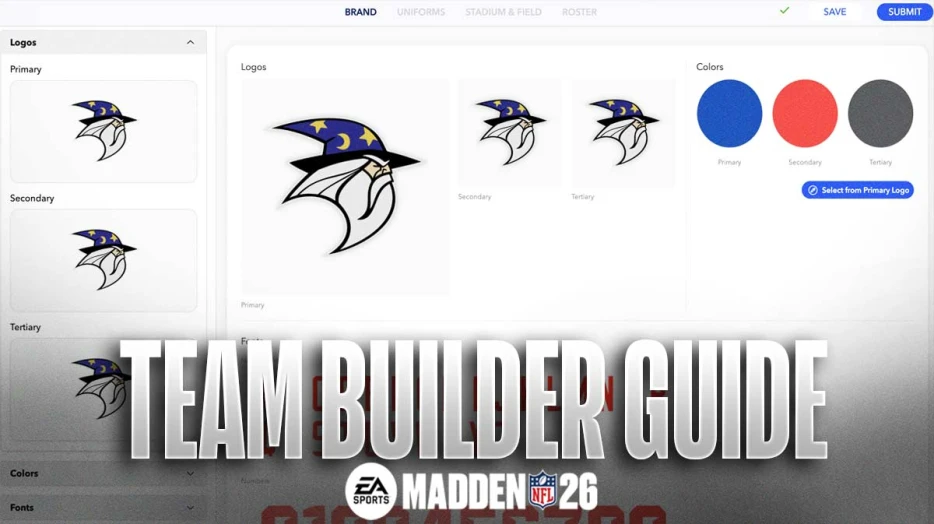
 ClutchPoints
ClutchPoints
Madden 26 features Team Builder once again, allowing you to create your own NFL team to use in the game and import them to franchise mode. Team Builder is not a mode built into the game, but rather a website where you build your team. Then, you can submit that team online and import it into the game for modes like Franchise or Play Now. In this Madden 26 Team Builder guide, we’ll go over everything you need to know before you start building your Super Bowl-Bound squad.
Sundays start NOW. #Madden26 Early Access is officially live.
Play Now https://t.co/zm14BbUIyN pic.twitter.com/kn3Mi61CcJ
— Madden NFL 26 (@EAMaddenNFL) August 7, 2025
In order to use Team Builder in Madden 26, you must first sign in to or create your EA Account to access the Team Builder website.
How to create your own team in Madden 26 with Team Builder?
Simply head to the Madden 26 Team Builder website and press create after you sign-in. Once inside you’ll be able to edit and customize almost every aspect about your franchise. The four main customization categories are:
Brand
In the Brand section, you edit informational details about your franchise. This includes team name, hometown, and logos, and more. You can either use pre-made logos from the developers, or upload your own created logos. However, created logos must not contain offensive content and must not come from copyright material. Furthermore, it must not contain any information about anyone.
If you decide to use your own logo, remove the background so the image is transparent. There are a number of websites and applications that provide this service for free.
Uniform
Every uniform set lets you customize helmets, jerseys, pants and socks. You’ll also see the logos of your apparel brand on different sections of your jersey.
Note: This section, as well as Stadium and Franchise, might take the longest to work on. Therefore, make sure to use the SAVE button located to the right of the Franchise section. It’s recommended you save often, especially if you’re someone whose internet disconnects often.
Stadium
The stadium section lets you choose one of various different default stadiums to work with. You can then change as much or as little as you want. From end zones and crowds to sidelines and benches, there’s a lot to customize within your stadium. Therefore, take your time and make sure to save often.
Use one of six default stadiums but feel free to change everything else to your heart’s desire.
Roster
Finally, we come to Roster. This will likely take the longest out of all sections, especially if you want to customize all players....